Voice Reader Studio 22 TTS
Professional Text-to-Speech Software
Convert your texts to voice professionally using natural sounding voices, which can be adjusted to suit your requirements. Create high-quality audio files and publish these royalty free using Voice Reader Studio 22 Text to Speech. Licence agreement
12 Convincing Arguments for Voice Reader Studio Text to Speech
1. High quality voices optimized with deep-learning AI
Natural sounding male and female voices that are almost indistinguishable from a human speaker. They are based on extensive studio recordings by professional speakers and the use of Deep Learning algorithms. This has resulted in even better prosody, intonation and accuracy.
A summary of all available Voice Reader Studio languages and voices can be found here.
2. Individual adaptation of pronunciation (textual and phonetic) via dictionary
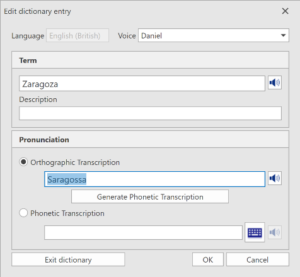 Would you like to change the pronunciation of a term or expression?
Would you like to change the pronunciation of a term or expression?
That’s no problem for Voice Reader Studio 22.
The pronunciation editor is so intuitive that even non-linguists will feel right at home using it.
Two types of pronunciation adjustment can be made:
By simply changing the text input, e.g. „Zaragoza“ to „Saragossa“
or via more accurate phonetic changes using the phonetic alphabet
A more detailed description can be found in chapter 2.7 of the Voice Reader Studio 22 manual.
3. Multilingual voices for improved pronunciation of foreign language terms
Some voices have a multi-language extension (ML), i.e. they are multilingual. You can assign a specific language to individual words or text passages and thus improve the pronunciation.
Multilingual voices are based on recordings of e.g. German, French, Italian or Spanish speakers in the respective foreign language.
ML voices are available in the following languages and are automatically included in the relevant language pack:
| LANGUAGE | VOICE | EXTENDED LANGUAGE ABILITY |
|---|---|---|
| German | Anna-ML | English (UK), French, Italian, Spanish |
| German | Petra-ML | English (UK), French, Italian, Spanish |
| English (US) | Ava-ML | French, Spanish |
| English (US) | Zoe-ML | French, Spanish |
| French | Audrey-ML | English (UK), German, Italienisch, Spanish |
| French (Canada) | Amelie-ML | English (US) |
| Italian | Alice-ML | English (UK), German, French, Spanish |
| Italian | Federica-ML | English (UK), German, French, Spanish |
| Dutch (Netherlands) | Claire-ML | English (UK), German, French, Spanish |
| Spanish | Marisol-ML | English (UK), German, French, Italian |
| Spanish | Monica-ML | English (UK), German, French, Italian |
| Spanish (Mexico) | Paulina-ML | English (US), French |
| Arabic | Maged-ML | English (UK) |
| Dongbei (China) | Dongmei-ML | English (US), Mandarin (China) |
| English (Indian) | Rishi-ML | Hindi |
| English (Indian) | Isha-ML | Hindi |
| Hindi | Neel-ML | English (Indian) |
| Hindi | Kiyara-ML | English (Indian) |
| Cantonese (Hongkong) | Sin-Ji-ML | English (UK) |
| Cantonese (Hongkong) | Aasin-ML | English (UK) |
| Korean | Yuna-ML | English (US) |
| Korean | Nuri-ML | English (US) |
| Mandarin (China) | alle Stimmen | English (US) |
| Mandarin (Taiwan) | Mei-Jia-ML | English (US) |
| Russian | Katya-ML | English (UK) |
| Sichuanese (China) | Fangfang-ML | English (US) |
| Shanghainese (China) | Lulu-ML | English (US) |
| Czech | Zuzana-ML | English (UK), German |
| Turkish | Cem-ML | English (UK) |
4. Voice Markups enhance the capability of text-to-speech
 Voice Markups offer a wide range of options to make your audio production even more exciting and varied.
Voice Markups offer a wide range of options to make your audio production even more exciting and varied.
You can change speakers,
insert pauses,
modify pitch,
timbre or
volume,
switch to spelling mode or
add sound clips (WAV), to make your audio production even more exciting and varied.
Voice Markups enable you changing the reading style (supported by most of the voices)
and influence the sentence melody by emphasizing or deemphasizing the following word (prosodic boundary).
5. Integration of powerful sound effects
By adding reverb, the spatial depth of the voice can be controlled as needed.
Talking Emojis are included audio effects (e.g. laughter, throat clearing, coughing, etc.) that make the voice output even more emotional and lively.
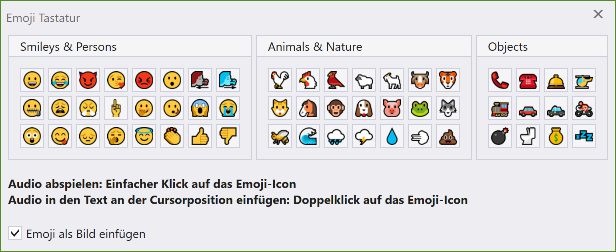
6. Large selection of included background music
The software comes with an extensive collection of royalty-free background music from different genres. This makes it possible to enhance the effect of text-to-speech and create desired moods.
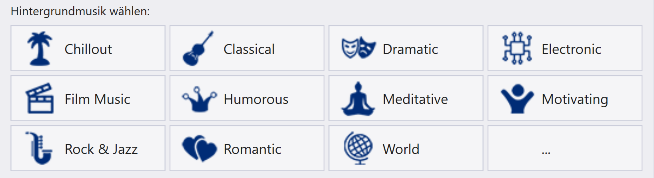
7. Generate audio files (WAV, MP3) and subtitle files (VTT, SRT)
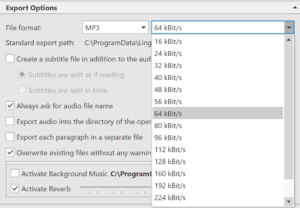 Voice Reader Studio 22 allows you to create audio files in MP3 as well as in WAV.
Voice Reader Studio 22 allows you to create audio files in MP3 as well as in WAV.
The possible audio quality settings are:
MP3: 16 KBit/s to 160 KBit/s
WAV: PCM 8 /11 /22 /44 /48 kHz 8/16 Bit Mono
Select the audio quality that suits to your particular application or is required in your workflow.
Traffic announcements or telephone messages have different requirements from E-learning or radio production.
In addition to the audio files you can also create subtitle files in the format VTT or SRT.
You can have them split as if reading or in time sequences (seconds) as selected.
8. Flexible Integration into multiple applications
 8.1 Direct integration in Word, Outlook und PowerPoint
8.1 Direct integration in Word, Outlook und PowerPoint
Reading out emails, documents or PowerPoint presentations – one click is all it takes.
Just check in the plugin for the applications MS Word, MS Outlook or MS PowerPoint in the Voice Reader Studio 22 Integration Manager.

 8.2 Fast access directly within other programs using Voice Reader Direct
8.2 Fast access directly within other programs using Voice Reader Direct
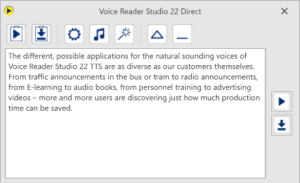 Voice Reader Direct reads the marked text in any program, document or web page.
Voice Reader Direct reads the marked text in any program, document or web page.
Also ideal for converting PDFs and mails into audio.
Voice Reader Studio 22 Direct is a tool that remains inconspicuously hidden in the information
area of the Windows taskbar when it is not needed, but is instantly available when you want
to have a document section read, or saved to an audio file.
 8.3 SAPI5 Voices
8.3 SAPI5 Voices
All voices are SAPI 5 compatible. Thus they can be used e.g. also for the Windows voice output.
 8.4 Expansion for the integration into existing workflows: Command Line Utility
8.4 Expansion for the integration into existing workflows: Command Line Utility
In some use cases the conversion of text into audio has to occur automatically without any user interaction. This can be achieved with the separately available Voice Reader Studio 15 Command Line Utility. It converts a text file into an audio file via command line and can also be used for batch processing. The conversion process can easily be automated via scripting.
More detailed information can be found in the Manual
Price for licensing Voice Reader Studio 22 Command Line Utility: on request
9. Unbeatable time and cost savings
Audio conversion is very efficient: 10 times faster than you can read your text, it is available as audio. The hustle of subsequent text changes is no longer a problem. The same voice remains at your disposal whenever you need him or her. This increases productivity and lowers waiting and idle time.
For a one-time cost of 499 €, you can record and publish unlimited amounts of texts. This makes going to a recording studio or the time-consuming recording with human speakers a thing of the past.
Example calculation: Creation of an audio file lasting 30 minutes
|
The cost of purchasing Voice Reader Studio 22 can be redeemed already with a 30 minute recording. Compared to booking a recording studio and voice-over artists, Voice Reader Studio allows you to save up to €120 with a 30 minute recording time. |
10. High data security
Unlike cloud-based offerings, Voice Reader Studio 22 is a local text-to-speech solution and does not require internet access.
11. Royalty-free use of the generated audio files
12. Available in many languages with male and female voices
Voice Reader Studio 22 is available in 64 languages. The number in brackets refers to the number of voices supplied:
| Arabic (3) | French (Belgium) (1) | Romanian (1) |
| Arabic (Gulf region) (1) | French (Canadian) (3) | Russian (3) |
| Basque (1) | Galician (1) | Shaanxi (China) (1) |
| Bengali (India) (1) | German (5) | Shanghainese (China) (1) |
| Bulgarian (1) | Greek (2) | Sichuanese (China) (2) |
| Cantonese (Hongkong) (2) | Hebrew (1) | Slowak (1) |
| Catalan (2) | Hindi (3) | Slovenian (1) |
| Croatian (1) | Hungarian (1) | Spanish (3) |
| Czech (2) | Indonesian (Bahasa) (1) | Spanish (Argentine) (2) |
| Danish (2) | Italian (5) | Spanish (Chile) (1) |
| Dongbei (China) (1) | Japanese (7) | Spanish (Colombian) (2) |
| Dutch (Belgium) (1) | Kannada (India) (1) | Spanish (Mexican) (3) |
| Dutch (Netherlands) (2) | Korean (5) | Swedish (3) |
| English (American) (6) | Malay (1) | Tamil (1) |
| English (Australia) (3) | Mandarin (China) (13) | Telugu (1) |
| English (British) (6) | Mandarin (Taiwan) (1) | Thai (2) |
| English (Indian) (4) | Marathi (1) | Turkish (2) |
| English (Irish) (1) | Norwegian (2) | Ukrainian (1) |
| English (Scottish) (1) | Persisch (Farsi) (1) | Valencian (1) |
| English (South Africa) (1) | Polish (3)) | Vietnamese (1) |
| Finnish (2) | Portuguese (3) | |
| French (3) | Portuguese (Brasilian) (3) |
System requirements:
- Operating system: Windows 11, Windows 10 oder Windows 8 (32- and 64-bit)
- Available disk space: Up to 2 GB for each language
- RAM: 2 GB
- Internet access: for Ppoduct activation
- Plugins available for:
- Microsoft Word (Office 2021, 2019, 2016 oder 2013)
- Microsoft Outlook (Office 2021, 2019, 2016 oder 2013)
- Microsoft PowerPoint (Office 2021, 2019, 2016 oder 2013)
- Microsoft Office 365 im Offline-Modus (Word, Outlook, PowerPoint)
- Text file format: .txt, .rtf, .docx, .doc, .htm, .html, .mht, .epub, .pdf, .odt
- Audio file export: MP3, WAV

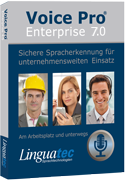 Client-Server-Lösung Voice Pro Enterprise
Client-Server-Lösung Voice Pro Enterprise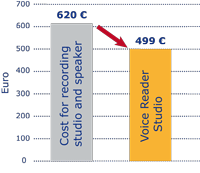 Conclusion:
Conclusion: